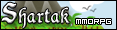My Google-Fu leads me to this site here, where I don't see any free-ware (well, in the limited time I've looked through it), but on Microsoft's website, I get this link, which I assume is what you were referring to?Praxis wrote:You'll want to download Flip4Mac; it's a 3rd party free-ware app that actually comes RECOMMENDED by Microsoft. It's basically a plugin that allows QuickTime to play Windows Media Video.
If so, let me know, and I'll download it.
Similar deal here, link I assume that I want to avoid the Beta (new user, hardly need more teething problems), so download Handbrake 0.7.1 and good to go right?Praxis wrote:Also, I HIGHLY recommend Handbrake. It's a free-ware app that can rip any DVD, copy-protected or not, straight to MPEG-4 that'll play on iTunes, an iPod, iPhone, AppleTV, PSP, XBox 360, or PS3. I usually choose a Bitrate of 1500; that's about all you've got to fill in. It can rip and convert a 2 hour movie in 30 minutes
There's an installation disc, with iLife '08 and a trial of iWork '08 too, also there appears to be both iLife and iWork on my computer, by opening iPhoto (which I assume is part of iLife) and clicking the about tab, it appears to be the 06 versionPraxis wrote:So you got the MacBook today, so it came with iLife 08, right? Apple's got iMovie 06 available for a free download on their website. Play around with both of them; the new iMovie, I personally prefer, as it's a LOT faster and easier to make videos with, but the old iMovie had more editing features, so there's a lot of complaints on forums by the hardcore editors. You can have both versions on the computer, so there's no reason not to download unless you'll never edit any serious video.
The take clip board, directory thingy, so 06 right?Praxis wrote:(I assume yours game with 08 pre-installed; if not, you can get it for free from Apple since you purchased after the release date. Is your iMovie icon a star, or a director thingy?)
I've had a look at this, and is it like a dramatic improvement? I mean, I'm a bit lost right now, so will this help or just make me a little more lost? I might save this one for a later date, as I'd rather try and find my feet first with Vanilla Mac, and then move on, but it looks really interesting thanks!Xisiqomelir wrote:App Launcher + Everything (MUST-HAVE): Quicksilver
*Yoink*Xisiqomelir wrote:You can use Zipeg for that.
(Why?)
Think I'll get that one.
Adium seems to have won the popular vote, so Adium it is!rheonix wrote:As for IM, use Adium - it can handle multiple IM services.
Well basically, at this point, all I use work processing for is; updating my CV (MSWord XP), making a spreadsheet or two (Excel) and re-referencing my old uni notes for when I want to bone up on an interview (MSWord, Excel, Adobe). So with this in mind, what should I do?Praxis wrote:In short:
If you're printing, buy iWork.
If you're sending lots of specially-formatted documents to lots of people, get Microsoft Office for Mac (if you can wait till January, Office 2008 will be MUCH better, as it's Universal).
If you're just getting something to casually open Word documents once in a while, and don't want to spend money, get NeoOffice, it's free and it works.
I've got iWork '08 trial version, I might just give it a spin and see, but will I have major problems with my (:lol:) back library compatibility?
L2TextEdit noob!Crown wrote:Just a quick question; is there a notepad/wordpad somewhere? It will help in drafting a megapost reply, rather than replying individually to everyone.