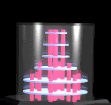Recently purchased a new laptop with Windows Vista home premium edition included (no Vista disc though) and i was trying to install Adobe pro premier 2 onto it. However after installing it i cant run the program as i get an error message saying you need to have administrative control...
I thought i would already have this?
Does anyone know a way to allow me said control, or is it just Vista being rubbish.
Any help would be appreciated.
A Vista question
Moderator: Thanas
- Hitch Hiker
- Padawan Learner
- Posts: 275
- Joined: 2003-01-13 06:37am
- Location: Hidden inside a ring with a snazy logo on it
A Vista question
Grand master in the art of Imaginary warfare and unsociable geography
Gallifrey Tec grade A+++
'Genetic material extrapolated, initiate cellular reconstruction' Dalek
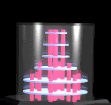
Gallifrey Tec grade A+++
'Genetic material extrapolated, initiate cellular reconstruction' Dalek
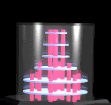
- Netko
- Jedi Council Member
- Posts: 1925
- Joined: 2005-03-30 06:14am
Or if the install went through alright and you have problems running the program right click on its shortcut>properties>compatibility>run as administrator and possibly Windows XP compatibility mode.
The reason you're encountering this problem is that, like a lot of pre-Vista programs, Premiere suffers from bad design and requires administrative rights which it probably shouldn't (anyone know of a good reason for it to need them?) which aren't given any more, even if your account is an administrative one, without an elevation prompt, which Premiere isn't aware of how to get and Vista's detection mechanisms seem to be failing in this case, so you need to manually assign it through the procedure outlined above. Such teething problems should go away soon as new, compatible to Vista's more stringent standards versions of software show up. Read up on UAC for details (wiki has a decent overview, albeit with strong Unix bias, but the facts are correct).
The reason you're encountering this problem is that, like a lot of pre-Vista programs, Premiere suffers from bad design and requires administrative rights which it probably shouldn't (anyone know of a good reason for it to need them?) which aren't given any more, even if your account is an administrative one, without an elevation prompt, which Premiere isn't aware of how to get and Vista's detection mechanisms seem to be failing in this case, so you need to manually assign it through the procedure outlined above. Such teething problems should go away soon as new, compatible to Vista's more stringent standards versions of software show up. Read up on UAC for details (wiki has a decent overview, albeit with strong Unix bias, but the facts are correct).
- Hitch Hiker
- Padawan Learner
- Posts: 275
- Joined: 2003-01-13 06:37am
- Location: Hidden inside a ring with a snazy logo on it
Thanks for the advice, i got it working using right click and ran as admin. silly Vista and silly Premier lol. Another thing thats not really a problem just an annoyance. The laptop doesn't seem to like copying music from CD/RW or from MP3 players. For example i selected 'The Killers' albums to copy from my MP3 player to the laptop, it only copied three files even though i selected all of them.
Why is this happening? is it Vista or just the Laptop being...special
Why is this happening? is it Vista or just the Laptop being...special
Grand master in the art of Imaginary warfare and unsociable geography
Gallifrey Tec grade A+++
'Genetic material extrapolated, initiate cellular reconstruction' Dalek
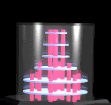
Gallifrey Tec grade A+++
'Genetic material extrapolated, initiate cellular reconstruction' Dalek
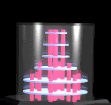
- General Zod
- Never Shuts Up
- Posts: 29211
- Joined: 2003-11-18 03:08pm
- Location: The Clearance Rack
- Contact:
CDRWs are a terrible medium anyway, so it's probably just the disks being of lousy quality or the drives not liking the format. I'm not sure about mp3 players, unless you haven't installed the drivers or other software for it yet.Hitch Hiker wrote:Thanks for the advice, i got it working using right click and ran as admin. silly Vista and silly Premier lol. Another thing thats not really a problem just an annoyance. The laptop doesn't seem to like copying music from CD/RW or from MP3 players. For example i selected 'The Killers' albums to copy from my MP3 player to the laptop, it only copied three files even though i selected all of them.
Why is this happening? is it Vista or just the Laptop being...special
"It's you Americans. There's something about nipples you hate. If this were Germany, we'd be romping around naked on the stage here."
- Hitch Hiker
- Padawan Learner
- Posts: 275
- Joined: 2003-01-13 06:37am
- Location: Hidden inside a ring with a snazy logo on it
Yes ive installed all the software for it, and managed to copy a few tracks over but then it just stops doing it. It will get to 90% copied, then delete the file.
Grand master in the art of Imaginary warfare and unsociable geography
Gallifrey Tec grade A+++
'Genetic material extrapolated, initiate cellular reconstruction' Dalek
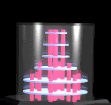
Gallifrey Tec grade A+++
'Genetic material extrapolated, initiate cellular reconstruction' Dalek
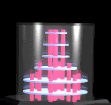
- General Zod
- Never Shuts Up
- Posts: 29211
- Joined: 2003-11-18 03:08pm
- Location: The Clearance Rack
- Contact:
Did you try other discs to verify it wasn't a hardware issue? I've found that CDRWs are very easy to damage and make unreadable after enough uses.Hitch Hiker wrote:Yes ive installed all the software for it, and managed to copy a few tracks over but then it just stops doing it. It will get to 90% copied, then delete the file.
"It's you Americans. There's something about nipples you hate. If this were Germany, we'd be romping around naked on the stage here."
- Hitch Hiker
- Padawan Learner
- Posts: 275
- Joined: 2003-01-13 06:37am
- Location: Hidden inside a ring with a snazy logo on it
hmm no i didnt try another disc, however i dont think it will be a case of a worn disc, it was brand new. all it has ever done is go from my desktop across the room to my laptop. However ill try another disc and see what happens
Grand master in the art of Imaginary warfare and unsociable geography
Gallifrey Tec grade A+++
'Genetic material extrapolated, initiate cellular reconstruction' Dalek
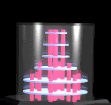
Gallifrey Tec grade A+++
'Genetic material extrapolated, initiate cellular reconstruction' Dalek