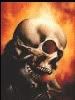Bad Windows Crashing(Suggestions needed)
Moderator: Thanas
- Mr Bean
- Lord of Irony
- Posts: 22466
- Joined: 2002-07-04 08:36am
Bad Windows Crashing(Suggestions needed)
Ok, I have an idea why my computer's been randomly locking up recently, but I hope I'm not right, or I've overlooked some other possibility.
First assume
1. All drivers are current
2. No viruses or maleware is installed on my computer
3. No heat related issues, the computer is water cooled, the CPU never breaks 105*F, the case never exceeds 80*F
The crash is as follows, at random intervals, the computer will hard lock, the screen will freeze and if there was any sound it will loop the last three seconds of sound that was being played, along with loud static. No key's will generate any response and I'm forced to do a restart of the machine.
During intense gaming this lock is more common, but not in all games. I've noticed it happen at least once an hour in Battlefield 1942 and Battlefield 2. Also in ahem, various mmo's it crashs roughly after two hours. I can't get more than half an hour of bioshock before it crashing. And it has crashed from the desktop, with me doing nothing but browsing the board and listening to mp3's.
Assuming no virus, no maleware, no heat, and the crash is not a BSOD but rather a full system lock w/looping sound loud static, what could my issue possibly be?
First assume
1. All drivers are current
2. No viruses or maleware is installed on my computer
3. No heat related issues, the computer is water cooled, the CPU never breaks 105*F, the case never exceeds 80*F
The crash is as follows, at random intervals, the computer will hard lock, the screen will freeze and if there was any sound it will loop the last three seconds of sound that was being played, along with loud static. No key's will generate any response and I'm forced to do a restart of the machine.
During intense gaming this lock is more common, but not in all games. I've noticed it happen at least once an hour in Battlefield 1942 and Battlefield 2. Also in ahem, various mmo's it crashs roughly after two hours. I can't get more than half an hour of bioshock before it crashing. And it has crashed from the desktop, with me doing nothing but browsing the board and listening to mp3's.
Assuming no virus, no maleware, no heat, and the crash is not a BSOD but rather a full system lock w/looping sound loud static, what could my issue possibly be?
"A cult is a religion with no political power." -Tom Wolfe
Pardon me for sounding like a dick, but I'm playing the tiniest violin in the world right now-Dalton
- Fingolfin_Noldor
- Emperor's Hand
- Posts: 11834
- Joined: 2006-05-15 10:36am
- Location: At the Helm of the HAB Star Dreadnaught Star Fist
GPU choking the power supply? Sounds like something is screwy with either the motherboard or PSU or even the GPU.
Either that, or there's something wrong with the installation of Windows.
Either that, or there's something wrong with the installation of Windows.

Your spirit, diseased as it is, refuses to allow you to give up, no matter what threats you face... and whatever wreckage you leave behind you.
Kreia
- Sea Skimmer
- Yankee Capitalist Air Pirate
- Posts: 37390
- Joined: 2002-07-03 11:49pm
- Location: Passchendaele City, HAB
Unfortunately its possible that’s being caused by your hard drive slowly dieing, it sounds very similar to what happened before my last driven went kaput. A slowly dieing motherboard can also cause that sort of random massive error. The only real way to test either theory however, is to reformat and see if you still get the problem. If reformatting doesn’t fix it, it has to be a hardware problem.
"This cult of special forces is as sensible as to form a Royal Corps of Tree Climbers and say that no soldier who does not wear its green hat with a bunch of oak leaves stuck in it should be expected to climb a tree"
— Field Marshal William Slim 1956
— Field Marshal William Slim 1956
- Fingolfin_Noldor
- Emperor's Hand
- Posts: 11834
- Joined: 2006-05-15 10:36am
- Location: At the Helm of the HAB Star Dreadnaught Star Fist
Hmm.. I never thought about the HDD...Sea Skimmer wrote:Unfortunately its possible that’s being caused by your hard drive slowly dieing, it sounds very similar to what happened before my last driven went kaput. A slowly dieing motherboard can also cause that sort of random massive error. The only real way to test either theory however, is to reformat and see if you still get the problem. If reformatting doesn’t fix it, it has to be a hardware problem.
In that case, I would suggest a scandisk. It is quite possible that somehow, some Windows files ended up on a bad sector.

Your spirit, diseased as it is, refuses to allow you to give up, no matter what threats you face... and whatever wreckage you leave behind you.
Kreia
- Uraniun235
- Emperor's Hand
- Posts: 13772
- Joined: 2002-09-12 12:47am
- Location: OREGON
- Contact:
Could be bad memory, try running a memory diagnostic program overnight.
Could be bad PSU providing dirty power under heavy load.
Could be bad PSU providing dirty power under heavy load.
"There is no "taboo" on using nuclear weapons." -Julhelm What is Project Zohar?
What is Project Zohar?
"On a serious note (well not really) I did sometimes jump in and rate nBSG episodes a '5' before the episode even aired or I saw it." - RogueIce explaining that episode ratings on SDN tv show threads are bunk

"On a serious note (well not really) I did sometimes jump in and rate nBSG episodes a '5' before the episode even aired or I saw it." - RogueIce explaining that episode ratings on SDN tv show threads are bunk
- Einhander Sn0m4n
- Insane Railgunner
- Posts: 18630
- Joined: 2002-10-01 05:51am
- Location: Louisiana... or Dagobah. You know, where Yoda lives.
- Edi
- Dragonlord

- Posts: 12461
- Joined: 2002-07-11 12:27am
- Location: Helsinki, Finland
Possible causes:
- bad memory
- dying HD
- dying motherboard
- bad/failing PSU
- outdated BIOS version when using newer drivers
Warwolf Urban Combat Specialist
Why is it so goddamned hard to get little assholes like you to admit it when you fuck up? Is it pride? What gives you the right to have any pride?
–Darth Wong to vivftp
GOP message? Why don't they just come out of the closet: FASCISTS R' US –Patrick Degan
The GOP has a problem with anyone coming out of the closet. –18-till-I-die
Why is it so goddamned hard to get little assholes like you to admit it when you fuck up? Is it pride? What gives you the right to have any pride?
–Darth Wong to vivftp
GOP message? Why don't they just come out of the closet: FASCISTS R' US –Patrick Degan
The GOP has a problem with anyone coming out of the closet. –18-till-I-die
- Resinence
- Jedi Knight
- Posts: 847
- Joined: 2006-05-06 08:00am
- Location: Australia
I'll have to third the "bad memory", I had these exact symptoms with some ram I ended up having to RMA. (Hard lock during games with the sound buffer looping, just playing mp3's doing the same). You said your PC is watercooled, is that because it's overclocked? Try putting it back down to stock and see if it repeats, sometimes clocked RAM will start to behave like it's bad after a few months for no real reason. Well actually, there is a reason, it finally faults under stress, but will work fine at stock or even only a few megahertz slower. I wouldn't risk it and would still RMA it rather than running it slower and waiting for it to commit suicide, run memtest with the ram:fsb locked so that its still at stock.
“Most people are other people. Their thoughts are someone else's opinions, their lives a mimicry, their passions a quotation.” - Oscar Wilde.
- Glocksman
- Emperor's Hand
- Posts: 7233
- Joined: 2002-09-03 06:43pm
- Location: Mr. Five by Five
I'll have to fourth the bad memory suggestion because thanks to a BIOS bug* in my Gigabyte 965P-DS3 board, I inadvertently overvolted and fried 2 gigs of Crucial Ballistix DDR2.
After 3 months of no problems, I started having the same problems you have, and I first thought it was the hard drive.
However, the computer did the same thing even when I booted off of a second hard drive.
Then after about 3 days, the RAM died altogether and the system wouldn't boot at all, even when I reset everything totally back to stock.
If you're overclocking, and your RAM is going bad and it's running at higher than stock voltages when you OC, if you reset the voltage back to the stock 1.8v, the system probably won't boot at all.
*Board revision 3.3 w/the F12 BIOS.
DDR2 voltage of '+0.4' should have resulted in 2.2v (1.8+.4) which is the correct level for the RAM according to Crucial, but it was reported in EVEREST as being 2.42v.
I thought it was just an error in EVEREST until the RAM died and I popped a stick of plain jane Kingston 667 in, and it's voltage was reported as 1.81v.
Luckily Crucial is replacing the RAM under warranty, but I am somewhat annoyed with Gigabyte for the bug in the first place.
After 3 months of no problems, I started having the same problems you have, and I first thought it was the hard drive.
However, the computer did the same thing even when I booted off of a second hard drive.
Then after about 3 days, the RAM died altogether and the system wouldn't boot at all, even when I reset everything totally back to stock.
If you're overclocking, and your RAM is going bad and it's running at higher than stock voltages when you OC, if you reset the voltage back to the stock 1.8v, the system probably won't boot at all.
*Board revision 3.3 w/the F12 BIOS.
DDR2 voltage of '+0.4' should have resulted in 2.2v (1.8+.4) which is the correct level for the RAM according to Crucial, but it was reported in EVEREST as being 2.42v.
I thought it was just an error in EVEREST until the RAM died and I popped a stick of plain jane Kingston 667 in, and it's voltage was reported as 1.81v.
Luckily Crucial is replacing the RAM under warranty, but I am somewhat annoyed with Gigabyte for the bug in the first place.
"You say that it is your custom to burn widows. Very well. We also have a custom: when men burn a woman alive, we tie a rope around their necks and we hang them. Build your funeral pyre; beside it, my carpenters will build a gallows. You may follow your custom. And then we will follow ours."- General Sir Charles Napier
Oderint dum metuant
Oderint dum metuant
- Mr Bean
- Lord of Irony
- Posts: 22466
- Joined: 2002-07-04 08:36am
Yeah, I was hoping it was not a hardware issue. I'll start with scandisk and work my way out from there. FYI my computer is not overclocked. The CPU I got did not like going much beyond stock speeds so after a few runs of trying to OC everything, I've moved everything back to stock.
So in order of hope, reformat, then power supply, then ram, and finally hard drive.
So in order of hope, reformat, then power supply, then ram, and finally hard drive.
"A cult is a religion with no political power." -Tom Wolfe
Pardon me for sounding like a dick, but I'm playing the tiniest violin in the world right now-Dalton
- Chardok
- GET THE FUCK OFF MY OBSTACLE!
- Posts: 8488
- Joined: 2003-08-12 09:49am
- Location: San Antonio
- Mr Bean
- Lord of Irony
- Posts: 22466
- Joined: 2002-07-04 08:36am
- Fingolfin_Noldor
- Emperor's Hand
- Posts: 11834
- Joined: 2006-05-15 10:36am
- Location: At the Helm of the HAB Star Dreadnaught Star Fist
Might be time to get a new hard drive if there are too many bad sector issues. In this case, a reformat is necessary, and not just any reformat, a FULL reformat so as to delineate the problematic areas.Mr Bean wrote:The only errors in my event log have been "Bad sector" HD issues. I will keep and eye out and dig father back into the log files.

Your spirit, diseased as it is, refuses to allow you to give up, no matter what threats you face... and whatever wreckage you leave behind you.
Kreia
- Netko
- Jedi Council Member
- Posts: 1925
- Joined: 2005-03-30 06:14am
When you start to get significant bad sectors its usually a sign that your disk is starting to go - modern drives handle a moderate amount of bad sectors in firmware - once they start being apparent to the OS, its generally recommended to replace the drive. Check your HD with its manufacturer's approved diagnostic tool.
This is potentially the source of your crashes.
This is potentially the source of your crashes.