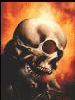When I open the task manager and go to processes... about how many should be running? I am assuming it depends on what I have running on the computer at the time, yes? As an example I have Avast, aim, yahoo, firefox and Quintissential MP3 player going at the moment, and obviously I am connected to the internet via cable internet, but I have 49 processes running. Is that...normal? Also, if I had just pulled this PC out of the box and started it up with just Windows and no added in features, about how many would be running?
Also in the TM, when I click on the performance tab, it shows that I am using 1.26GB PF Usage. What the hell does that mean? Is that a lot?
Commit charge, down at the bottom of the TM says 1291M/1462M. What the hell does that mean?
Thanks for humoring the retard.