Insufficient disk space
Moderator: Thanas
- Schuyler Colfax
- Jedi Master
- Posts: 1267
- Joined: 2006-10-13 10:25am
Insufficient disk space
When stuff like this comes up it makes me realize that I don't know shit when it comes to computers. But, anyway how do I get rid of it? It mostly comes up when I try to download certain programs. I have enough RAM and more than enough space on my hard drive, so what's the problem?
Get some
- Joviwan
- Jedi Knight
- Posts: 580
- Joined: 2007-09-09 11:02pm
- Location: Orange frapping county, Californeea
Re: Insufficient disk space
Schuyler Colfax wrote:When stuff like this comes up it makes me realize that I don't know shit when it comes to computers. But, anyway how do I get rid of it? It mostly comes up when I try to download certain programs. I have enough RAM and more than enough space on my hard drive, so what's the problem?
...Well, clearly, you either DON'T have enough hard drive space, or something in windows things you don't have enough hard drive space. Have you checked how much space you have on your drive? Or was your comment just based on the size you know it to be?

Drooling Iguana: No, John. You are the liberals.
Phantasee: So extortion is cooler and it promotes job creation!
Ford Prefect: Maybe there can be a twist ending where Vlad shows up for the one on one duel, only to discover that Sun Tzu ignored it and burnt all his crops.
Empty the recycle bin?
This post is a 100% natural organic product.
The slight variations in spelling and grammar enhance its individual character and beauty and in no way are to be considered flaws or defects
I'm not sure why people choose 'To Love is to Bury' as their wedding song...It's about a murder-suicide
- Margo Timmins
When it becomes serious, you have to lie
- Jean-Claude Juncker
The slight variations in spelling and grammar enhance its individual character and beauty and in no way are to be considered flaws or defects
I'm not sure why people choose 'To Love is to Bury' as their wedding song...It's about a murder-suicide
- Margo Timmins
When it becomes serious, you have to lie
- Jean-Claude Juncker
I'm not expert either, but it might be because the programs in question "need to" be able to use that much memory at a time when installed, and as such, it cannot be run without the message.
Usually if you're just running out of "virtual memory" (crap that gets cleaned up when you reboot windows) it shouldn't say that specific message.
Usually if you're just running out of "virtual memory" (crap that gets cleaned up when you reboot windows) it shouldn't say that specific message.
fun/fantasy movies existed before the overrated Star Wars came out. What made it seem 'less dark' was the sheer goofy aspect of it: two robots modeled on Laurel & Hardy, and a smartass outlaw with bigfoot co-pilot and their hotrod pizza-shaped ship, and they were sucked aboard a giant Disco Ball. -adw1
Someone asked me yesterday if Dracula met Saruman and there was a fight, who would win. I just looked at this man. What an idiotic thing to say. I mean really, it was half-witted. - Christopher Lee
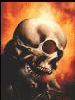
JKA Server 2024
Someone asked me yesterday if Dracula met Saruman and there was a fight, who would win. I just looked at this man. What an idiotic thing to say. I mean really, it was half-witted. - Christopher Lee
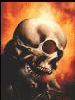
JKA Server 2024
- Uraniun235
- Emperor's Hand
- Posts: 13772
- Joined: 2002-09-12 12:47am
- Location: OREGON
- Contact:
If you're trying to download .ISO images of DVDs, and your hard drive is formatted in FAT32, you may be running into the 4GB file size limit. (or is that 2GB? I can't remember.)
"There is no "taboo" on using nuclear weapons." -Julhelm What is Project Zohar?
What is Project Zohar?
"On a serious note (well not really) I did sometimes jump in and rate nBSG episodes a '5' before the episode even aired or I saw it." - RogueIce explaining that episode ratings on SDN tv show threads are bunk

"On a serious note (well not really) I did sometimes jump in and rate nBSG episodes a '5' before the episode even aired or I saw it." - RogueIce explaining that episode ratings on SDN tv show threads are bunk
Try defragging which is in the properties window of the hard drive. It sounds like you have a fragmentation problem. You have plenty of space, but your files are all scattered over the hard drive. What defrag does is that it arranges your stuff so that you have an opening that is large enough to fit the files.
A hard drive is like a book shelf. Each file is a book. Try fitting a large book in a messy bookshelf without moving a single book at all. It does not work. Running defrag is akin to arranging books back into an orderly fashion; thus, there is space to fit the book.
A hard drive is like a book shelf. Each file is a book. Try fitting a large book in a messy bookshelf without moving a single book at all. It does not work. Running defrag is akin to arranging books back into an orderly fashion; thus, there is space to fit the book.
- Vertigo1
- Defender of the Night
- Posts: 4720
- Joined: 2002-08-12 12:47am
- Location: Tennessee, USA
- Contact:
http://en.wikipedia.org/wiki/FAT32#FAT32Uraniun235 wrote:If you're trying to download .ISO images of DVDs, and your hard drive is formatted in FAT32, you may be running into the 4GB file size limit. (or is that 2GB? I can't remember.)
Wikipedia wrote:The maximum possible size for a file on a FAT32 volume is 4 GiB minus 1 Byte (232−1 bytes).
"I once asked Rebecca to sing Happy Birthday to me during sex. That was funny, especially since I timed my thrusts to sync up with the words. And yes, it was my birthday." - Darth Wong
Leader of the SD.Net Gargoyle Clan | Spacebattles Firstone | Twitter
Leader of the SD.Net Gargoyle Clan | Spacebattles Firstone | Twitter
That isn't how a hard drive works at all.fusion wrote:A hard drive is like a book shelf. Each file is a book. Try fitting a large book in a messy bookshelf without moving a single book at all. It does not work. Running defrag is akin to arranging books back into an orderly fashion; thus, there is space to fit the book.
- Joviwan
- Jedi Knight
- Posts: 580
- Joined: 2007-09-09 11:02pm
- Location: Orange frapping county, Californeea
Yeah, I don't know what he's been smoking, but it's clearly pretty good stuff. Defragging doesn't free up any space you didn't already have, it just shifts things closer together, sector-per-sector, to increase read/write times and decrease wear on the needle. You can't squeeze any more information on a defragged drive than you could on a fragged drive.phongn wrote:That isn't how a hard drive works at all.fusion wrote:A hard drive is like a book shelf. Each file is a book. Try fitting a large book in a messy bookshelf without moving a single book at all. It does not work. Running defrag is akin to arranging books back into an orderly fashion; thus, there is space to fit the book.
As for the other things, it would be of great help if you told us what it was you were trying to install; like mentioned above, FAT32 can only handle up to certain size file types. If you delete everything with the recycle bin, empty that as well, because that's probably taking up a lot of space if that's the case.

Drooling Iguana: No, John. You are the liberals.
Phantasee: So extortion is cooler and it promotes job creation!
Ford Prefect: Maybe there can be a twist ending where Vlad shows up for the one on one duel, only to discover that Sun Tzu ignored it and burnt all his crops.
The only thing I can think of that can cause this behaviour if you definitely have enough space is some old installers from the windows 95/98 era simply cannot recognise drives which are too large, and will claim not to have sufficient space to install. Compatibility mode may help, or you may be able to force the installer.
This is what prompted my question. In my experience compat usually resolves it: I've only had a few apps fail to install and need to be kicked in the pants. Damn windows installer 3.4Vendetta wrote:The only thing I can think of that can cause this behaviour if you definitely have enough space is some old installers from the windows 95/98 era simply cannot recognise drives which are too large, and will claim not to have sufficient space to install. Compatibility mode may help, or you may be able to force the installer.
- Schuyler Colfax
- Jedi Master
- Posts: 1267
- Joined: 2006-10-13 10:25am
Oh thanks, I almost forgot about this thread, I've been installing ET:QW (which is a bitch to do). I usually do Disk Cleanup and Disk Disk Defragment every now and then. I also empty my recycle bin all the time. I'll download the CCleaner when I get home today.
I'm not running out of Hard drive space because I have 46GB of free space left.
I was originally trying to install firefox 2 when I noticed this issue.
I'm not running out of Hard drive space because I have 46GB of free space left.
I was originally trying to install firefox 2 when I noticed this issue.
Get some
- Schuyler Colfax
- Jedi Master
- Posts: 1267
- Joined: 2006-10-13 10:25am
- Schuyler Colfax
- Jedi Master
- Posts: 1267
- Joined: 2006-10-13 10:25am
- Old Plympto
- Jedi Master
- Posts: 1488
- Joined: 2003-06-30 11:21pm
- Location: Interface 2037 Ready For Inquiry
- Contact:
- Schuyler Colfax
- Jedi Master
- Posts: 1267
- Joined: 2006-10-13 10:25am

