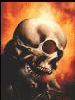Tools: Painter classic, which is free with a Wacom Graphire. No visual references.
Step 1: Pencils

Step 2: Base colours are painted onto a layer under the pencils

Step 3: The pencils are cleaned up, more details are added and opacity is reduced. The colours are give simple highlights and shadows. A background colour is chosen and used.

Step 4: More highlights and light reflections are added. More details are added into the colour layer. Pencil layer is removed.

Step 5: Lighting is added into the background. Figure is highlighted around edges to reflect the new lighting.

Enjoy.