How do I take Screen caps on my puter?
Moderator: Thanas
- Crossroads Inc.
- Emperor's Hand
- Posts: 9233
- Joined: 2005-03-20 06:26pm
- Location: Defending Sparkeling Bishonen
- Contact:
How do I take Screen caps on my puter?
I have a DVD I have an image form the DVD i want... BADLY... The computer wont LET me take a screen cap while the DVD is running ((guessing that a security feature or something?))
Suggesitons?
Suggesitons?
Praying is another way of doing nothing helpful
"Congratulations, you get a cookie. You almost got a fundamental English word correct." Pick
"Outlaw star has spaceships that punch eachother" Joviwan
Read "Tales From The Crossroads"!
Read "One Wrong Turn"!
"Congratulations, you get a cookie. You almost got a fundamental English word correct." Pick
"Outlaw star has spaceships that punch eachother" Joviwan
Read "Tales From The Crossroads"!
Read "One Wrong Turn"!
- Resinence
- Jedi Knight
- Posts: 847
- Joined: 2006-05-06 08:00am
- Location: Australia
Fraps.
Or turn off hardware acceleration in your player and hit prt scr.
Is there actually protections that prevent you from using print screen? I haven't heard of any and sounds rather like a rootkit.
Or turn off hardware acceleration in your player and hit prt scr.
Is there actually protections that prevent you from using print screen? I haven't heard of any and sounds rather like a rootkit.
“Most people are other people. Their thoughts are someone else's opinions, their lives a mimicry, their passions a quotation.” - Oscar Wilde.
- fgalkin
- Carvin' Marvin
- Posts: 14557
- Joined: 2002-07-03 11:51pm
- Location: Land of the Mountain Fascists
- Contact:
- Crossroads Inc.
- Emperor's Hand
- Posts: 9233
- Joined: 2005-03-20 06:26pm
- Location: Defending Sparkeling Bishonen
- Contact:
ok, first off im using am ac.. On macs, sicne time Immortal, if you push "APPLE SHIFT + "3" It would do a 'screen cap' and oyu would always hear this "ClickClick" noise... If the DVD is running, and I try it, Iget the classic "BEEP" error noise.
Praying is another way of doing nothing helpful
"Congratulations, you get a cookie. You almost got a fundamental English word correct." Pick
"Outlaw star has spaceships that punch eachother" Joviwan
Read "Tales From The Crossroads"!
Read "One Wrong Turn"!
"Congratulations, you get a cookie. You almost got a fundamental English word correct." Pick
"Outlaw star has spaceships that punch eachother" Joviwan
Read "Tales From The Crossroads"!
Read "One Wrong Turn"!
- Spanky The Dolphin
- Mammy Two-Shoes
- Posts: 30776
- Joined: 2002-07-05 05:45pm
- Location: Reykjavík, Iceland (not really)
It's probably not likely, but is Media Player Classic compatible with Mac OS? MPC has a screen capture function, though I've found the aspect ratio has to be fixed afterwards with DVDs.
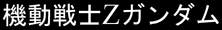
I believe in a sign of Zeta.
[BOTM|WG|JL|Mecha Maniacs|Pax Cybertronia|Veteran of the Psychic Wars|Eva Expert]
"And besides, who cares if a monster destroys Australia?"
- Resinence
- Jedi Knight
- Posts: 847
- Joined: 2006-05-06 08:00am
- Location: Australia
You could try starting Grab and using that (It's in Utilities if I recall). I've never ever had issues taking screencaps of DVD's on my classic mac G3 or OS-X on my pc O_oCrossroads Inc. wrote:ok, first off im using am ac.. On macs, sicne time Immortal, if you push "APPLE SHIFT + "3" It would do a 'screen cap' and oyu would always hear this "ClickClick" noise... If the DVD is running, and I try it, Iget the classic "BEEP" error noise.
“Most people are other people. Their thoughts are someone else's opinions, their lives a mimicry, their passions a quotation.” - Oscar Wilde.
- Crossroads Inc.
- Emperor's Hand
- Posts: 9233
- Joined: 2005-03-20 06:26pm
- Location: Defending Sparkeling Bishonen
- Contact:
Its a possibility, because I know that the screen cap function won;t work even if i hide the floating DVD window. as soon as I quite the program ,it works
Praying is another way of doing nothing helpful
"Congratulations, you get a cookie. You almost got a fundamental English word correct." Pick
"Outlaw star has spaceships that punch eachother" Joviwan
Read "Tales From The Crossroads"!
Read "One Wrong Turn"!
"Congratulations, you get a cookie. You almost got a fundamental English word correct." Pick
"Outlaw star has spaceships that punch eachother" Joviwan
Read "Tales From The Crossroads"!
Read "One Wrong Turn"!
- TheFeniX
- Sith Marauder
- Posts: 4869
- Joined: 2003-06-26 04:24pm
- Location: Texas
I had an issue with some players and other programs not letting me take screen-caps while the "focus" is on them. What I found that works is to open a folder (or my computer) and move it out of the way, then while the folder is "in focus (highlighted)" do your PrntScrn.
This generally works if you aren't running the other program in full-screen.
This generally works if you aren't running the other program in full-screen.
- Braedley
- Jedi Council Member
- Posts: 1716
- Joined: 2005-03-22 03:28pm
- Location: Ida Galaxy
- Contact:

