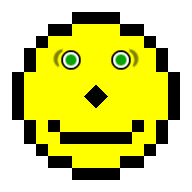Quite a few nice features. Activities should be very fun especially if it's extensible to using any internet based service.IE8 will offer a wealth of new features starting with Activities. Activities allow you to open links to external web services within the context of a page you are looking at. If you are looking at the webpage for a store or restaurant, you could get driving directions with Live Maps or send the information to another web application.
Webslices is another new feature that allows users to subscribe and bring content on the links bar as they surf the web. IE8 also comes a long way on standards compliance and offers three different rendering modes -- Quirks mode, Strict mode, and IE8 standards mode. Quirks mode supports IE5 and legacy browsers, strict mode supports IE7 and is accessed through an emulate IE7 button.
IE8 is compliant with cascading style sheets (CSS) 2.1 and offers HTML improvements intended to fix cross browser inconsistencies. IE8's get/set/remove attributes are now compatible with other browsers and default attributes for HTML are supported. IE8 also includes integrated developer tools. This will allow web developers to debug HTML, CSS, and JavaScript in a visual development environment included with the web browser.
CNET News reports that IE8 Beta 1 has some significant new security features. One of the features is a cross-site scripting filter. Microsoft says this is one of the first scripting filters on a mainstream browser. This feature is meant to protect a user from a malicious webpage that tries to execute a script on a user's browser without them knowing. When a page requests a cross-site script to be executed, IE8 changes the content on the web page being viewed with a notice that the script wants to run. When IE8 recognizes a malicious script, it keeps the script from executing.
Another significant new feature is called InPrivate. The feature allows users to browse the internet without having IE8 cache the content being viewed. When the function is activated, you can keep the rest of your browsing history intact. IE8 also adds ActiveX components security, which eliminates drive-by downloads. IE8 has Microsoft malware protection built-in -- a feature that Opera and other competitors feature.
One of the best new features of IE7 was the addition of tabbed browsing. IE8 takes tabbed browsing to the next level for Microsoft. IE8 will also users to reopen the last few tabs that were closed. This is a great feature if you have ever accidentally closed a tab while working. Tabs opened from the same page are also color coded to make keeping groups of tabs easier. IE8 also offers the ability for the browser to suggest new websites similar to the websites you have previously viewed. The option is turned off by default.
This and this explain in more detail just some of the security advances in IE8.
This goes into tab independence, or in practice, one tab crashing doesn't take down the entire browser. Something both Opera and Firefox are guilty of.
Reliability. One of the cooler things for SDN members is here: If the browser crashes, IE8 can recover your form data. That includes your precious 5000 word long post about the mating habits of dolphins.
IE8 Beta 2 is available here.