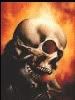Over the chat you gave a budget of around $75. In that price range, ebay might net you an old 7800GT or something, but I can find a
MSI R4650 with 512MB of wasted RAM, or an
MSI N95GT, with the same useless amount of RAM.
From the benchs I can see on Anandtech, this should provide quality preformance (re: high settings without AA) at anything
below 1600x1200[1]. Since you're in the $75 price range, I'm guessing you don't have a 20 inch and up monitor, so these reccomendations should be good.
Before buying, wait for reccomendations based on American posters. I do not neccesarily know how to get the best deals, or where the best prices are. Someone might find a 7800GT at a low price, an HD4670 at those prices, anything
[1] This does not include Crysis, Ass Creed or any 2008 games
Also, this is about the 4670, which preforms roughly (my estimates) 10% better than the 4650 I mentioned.
The 3850 trails behind sometimes, but the 3870 generally maintains a performance lead. You can now find 3870 starting at around $100 (GeForce 9600 GT also falls into this category), and we'd rather spend the extra bit of cash and get added performance. (Ed: Updated to reflect current prices.) The value is still lower at a lower price than other hardware that's more expensive. We pointed out this problem in our recent 9500 GT review as well: spending less money gets you disproportionately less performance. It's similar to how we see diminishing returns for increased spending at the very high end.
The 4670 doesn't change the game enough to say that spending more money isn't worth it, but the 4670 does lead at its price point and is good enough for anyone with a 1280x1024 monitor to have a good experience. We even see some advantages that would allow us to enable 4xAA at these low resolutions and enjoy playable performance. This card isn't going to change the world, but it fits a niche. Throw in the lower power requirements and smaller form factor and you have a great card for moderate gaming.
Unlike the 9500 GT, this card isn't an epic fail at its price point. We would still like more (we always do), but what we've got isn't bad. This is hardware based on a new architecture (meaning it has all the latest features and bug fixes like working AA hardware), unlike NVIDIA's competitive offerings. We can play most of the games we tested at 1280x1024 (a very cheap very widely used panel size) with high quality settings and some of them do well with 4xAA enabled as well.
So this (almost) rounds out a top to bottom RV7xx lineup from AMD - we're still waiting on one more part. The hardware does outperform the competition at the same price point (though that isn't saying much), and we even get playable performance at 1280x1024 (a key target resolution for budget systems). If you want gaming performance first, however, you will still need a more powerful GPU - we'd recommend spending a little bit more like the HD 3870, 9600 GT, or 8800 GT, and if you can swing it the HD 4850 and 9800 GTX+ offer excellent performance at the $180 price point. On the other hand, the 4670 works great as a Jack of all trades.
In light of all that, what's the verdict? If you just can't spend that extra ~$20, this is absolutely the card to buy right now. This might be the 4850 or 4870 of the sub $100 market, but the problem is that the sub $100 market still doesn't provide the kind of gaming performance we would like to see compared to the rest of the market. It's easy to argue that people pay a premium for the best performance out there, but it just doesn't make sense on the lower end. For the people who need a card that fits this niche and price point, the 4670 is the card to pick up unless there's a great sale or rebate offered on a higher performing part. With lower prices, small fluctuations can really stir things up. But the 4670 gets our nod when it comes to current street prices and AMD's suggested pricing.
As you can see, if you save up, you can get serious improvements (20 bucks, 20% pref boost) and other such things. Wait and see.