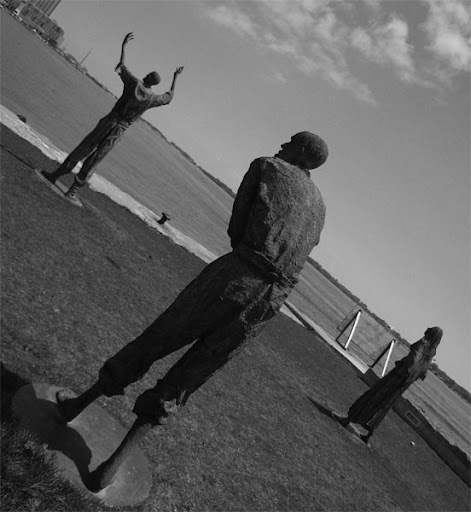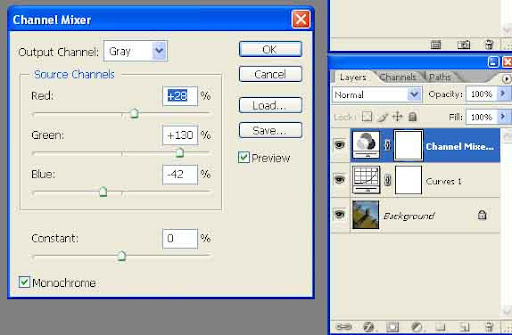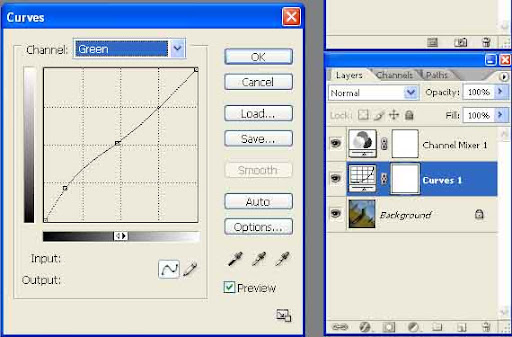From ze other thread
The Grim Squeaker wrote:The problem is that I don't know (yet) how to think or visualize in black and white. Doing so in colour just means that I work for a good colour picture, not a good convertable BW picture.
Well, no time like the present to practice!
Let's say you see the scene below and decide to take a B&W picture of it.

What do you
want to see in the finished photo? Do you want the skies light or dark, the statues flat & subdued or contrasty, the ground light, medium, or dark grey, and so on & so forth. Then you can take a picture with the B&W setting on your camera and see if the actual photo matches what you want, and if not, then a)what parts don't match and b)can they be made to match by adjusting brightness & contrast? Oftentimes the answer to the latter is a definite "no", meaning filters are required or you have to take the photo in colour then simulate the filters in Photoshop editing.
For instance with the above picture I visualized the statues with a full tonal range from almost black to near pure white, with shadow details even in the shaded portions. I saw the skies as a lighter to medium grey, just dark enough to get decent contrast against the clouds. I wanted the ground to be light so the photo wouldn't look too "heavy" and dark, and also to provide a nice contrast against the statues.
Would the B&W mode of my camera do this? Well, let's take a photo and find out.
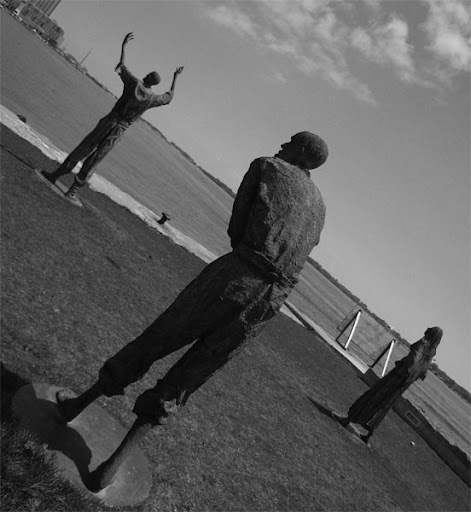
Guess not. The sky's about right, I would like it a touch darker but it's fine as it is. Everything else, yuck. The ground is way too dark, the statues are totally flat & too dark with nothing above a midtone and there's no shadow detail. Using the curves tool in Photoshop doesn't fix anything without blowing out the sky to pure white. Darn. I need to buy some filters or simulate their effects in Photoshop.
What needs to be done? Well, I need to boost the greens, yellows, and browns to lighten up the grass and open up the statues to get a good tonal range & contrast on them. I also need to get as much shadow detail out of them as I can. At the same time I need to keep the sky from blowing out by dialing back the amount of blue. How is this done? The channel mixer, which to me is god's gift for making B&W photos.
Create a CM layer, select the green channel, then the monochrome box, and adjust the sliders to taste.
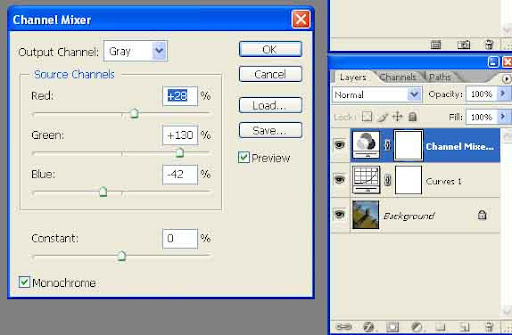
The shadows were still too dark so I made a curves layer under the CM layer, selected the green channel and gave the shadows a bump.
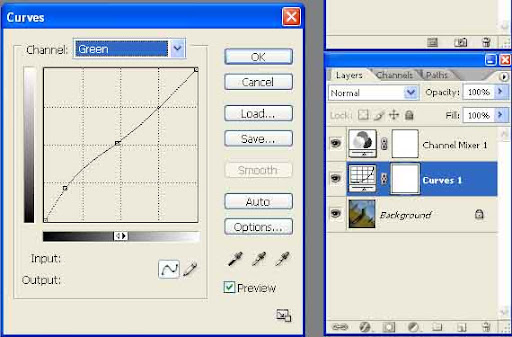
And voilà! Just what I wanted.

Now you know how I do it, and you can experiment with your own pictures to see how the tools work. See
this page for more info & examples.