Is there any way to manually remove backdoor.win32.p?
Moderator: Thanas
- Ilya Muromets
- Jedi Knight
- Posts: 711
- Joined: 2009-03-18 01:07pm
- Location: The Philippines
- Contact:
Is there any way to manually remove backdoor.win32.p?
Well, i came home to find my little brother staring morosely at our PC. It turns out that it got infected by backdoor.win32.p. Luckily, he had the presence of mind to pull out the DSL cable and put the pc on safe mode.
I'd just like to ask, is there anyway to manually remove this damn thing? I don't want to have to get my disk wiped and have to reinstall everything. Or is our desktop royally screwed?
I'd just like to ask, is there anyway to manually remove this damn thing? I don't want to have to get my disk wiped and have to reinstall everything. Or is our desktop royally screwed?

"Like I said, I don't care about human suffering as long as it doesn't affect me."
----LionElJonson, admitting to being a sociopathic little shit
"Please educate yourself before posting more."
----Sarevok, who really should have taken his own advice
- Shroom Man 777
- FUCKING DICK-STABBER!
- Posts: 21222
- Joined: 2003-05-11 08:39am
- Location: Bleeding breasts and stabbing dicks since 2003
- Contact:
Re: Is there any way to manually remove backdoor.win32.p?
Check where the file is inside your computer and then manually delete it? I tried doing that to viral infections in the past.
Tell your bro to stop fucking with the computor, mang.
Tell your bro to stop fucking with the computor, mang.
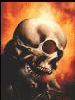 "DO YOU WORSHIP HOMOSEXUALS?" - Curtis Saxton (source)
"DO YOU WORSHIP HOMOSEXUALS?" - Curtis Saxton (source)shroom is a lovely boy and i wont hear a bad word against him - LUSY-CHAN!
Shit! Man, I didn't think of that! It took Shroom to properly interpret the screams of dying people
Shroom, I read out the stuff you write about us. You are an endless supply of morale down here. :p - an OWS street medic
Pink Sugar Heart Attack!
-
AniThyng
- Sith Devotee
- Posts: 2780
- Joined: 2003-09-08 12:47pm
- Location: Took an arrow in the knee.
- Contact:
Re: Is there any way to manually remove backdoor.win32.p?
Are you sure that's the full malware name? "backdoor.win32" is part of a normal naming convention (usually for Kasperky), but there should be more after that then just "p". What AV product are you using that reported the infection?
I do know how to spell
AniThyng is merely the name I gave to what became my favourite Baldur's Gate II mage character
AniThyng is merely the name I gave to what became my favourite Baldur's Gate II mage character
- Ilya Muromets
- Jedi Knight
- Posts: 711
- Joined: 2009-03-18 01:07pm
- Location: The Philippines
- Contact:
Re: Is there any way to manually remove backdoor.win32.p?
I think I just figured out the problem. When i restarted it in normal mode, the program that reported it was "Windows PC Defender." I know that thing is a bogus anti-virus program, so I manually deleted the thing. Everything's running okay now. However, I'm being careful since I don't know if that was the only problem or if there are still other infections/malware to worry about, so for now my computer is on full isolation. No flash drive that's touched the thing will be allowed near any other computer.

"Like I said, I don't care about human suffering as long as it doesn't affect me."
----LionElJonson, admitting to being a sociopathic little shit
"Please educate yourself before posting more."
----Sarevok, who really should have taken his own advice
- Shroom Man 777
- FUCKING DICK-STABBER!
- Posts: 21222
- Joined: 2003-05-11 08:39am
- Location: Bleeding breasts and stabbing dicks since 2003
- Contact:
Re: Is there any way to manually remove backdoor.win32.p?
Check your windows task manager and see if there are unfamiliar processes that are working. Use Hijack This also.
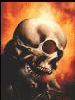 "DO YOU WORSHIP HOMOSEXUALS?" - Curtis Saxton (source)
"DO YOU WORSHIP HOMOSEXUALS?" - Curtis Saxton (source)shroom is a lovely boy and i wont hear a bad word against him - LUSY-CHAN!
Shit! Man, I didn't think of that! It took Shroom to properly interpret the screams of dying people
Shroom, I read out the stuff you write about us. You are an endless supply of morale down here. :p - an OWS street medic
Pink Sugar Heart Attack!
- Ilya Muromets
- Jedi Knight
- Posts: 711
- Joined: 2009-03-18 01:07pm
- Location: The Philippines
- Contact:
Re: Is there any way to manually remove backdoor.win32.p?
Well, I did a Hijack Disk scan and got the following:
Spoiler
Spoiler
Last edited by Ilya Muromets on 2011-01-13 05:10am, edited 1 time in total.

"Like I said, I don't care about human suffering as long as it doesn't affect me."
----LionElJonson, admitting to being a sociopathic little shit
"Please educate yourself before posting more."
----Sarevok, who really should have taken his own advice
- Shroom Man 777
- FUCKING DICK-STABBER!
- Posts: 21222
- Joined: 2003-05-11 08:39am
- Location: Bleeding breasts and stabbing dicks since 2003
- Contact:
Re: Is there any way to manually remove backdoor.win32.p?
Did you scan with your Avira also?
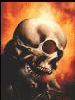 "DO YOU WORSHIP HOMOSEXUALS?" - Curtis Saxton (source)
"DO YOU WORSHIP HOMOSEXUALS?" - Curtis Saxton (source)shroom is a lovely boy and i wont hear a bad word against him - LUSY-CHAN!
Shit! Man, I didn't think of that! It took Shroom to properly interpret the screams of dying people
Shroom, I read out the stuff you write about us. You are an endless supply of morale down here. :p - an OWS street medic
Pink Sugar Heart Attack!
- Ilya Muromets
- Jedi Knight
- Posts: 711
- Joined: 2009-03-18 01:07pm
- Location: The Philippines
- Contact:
Re: Is there any way to manually remove backdoor.win32.p?
Still scanning now.

"Like I said, I don't care about human suffering as long as it doesn't affect me."
----LionElJonson, admitting to being a sociopathic little shit
"Please educate yourself before posting more."
----Sarevok, who really should have taken his own advice
- General Zod
- Never Shuts Up
- Posts: 29211
- Joined: 2003-11-18 03:08pm
- Location: The Clearance Rack
- Contact:
Re: Is there any way to manually remove backdoor.win32.p?
Download and run Malwarebytes. It's amazing at getting rid of trojans like these, and if Avira can't delete it chances are MB can.
"It's you Americans. There's something about nipples you hate. If this were Germany, we'd be romping around naked on the stage here."
- Vendetta
- Emperor's Hand
- Posts: 10895
- Joined: 2002-07-07 04:57pm
- Location: Sheffield, UK
Re: Is there any way to manually remove backdoor.win32.p?
I second the Malwarebytes rec. It's got one of the highest Actually Fixing Shit rates that I've encountered.
- Ilya Muromets
- Jedi Knight
- Posts: 711
- Joined: 2009-03-18 01:07pm
- Location: The Philippines
- Contact:
Re: Is there any way to manually remove backdoor.win32.p?
Thanks for the recommendation, guys! Malwarebytes actually managed to sniff out three Trojans that GIANT Anti-spyware missed.

"Like I said, I don't care about human suffering as long as it doesn't affect me."
----LionElJonson, admitting to being a sociopathic little shit
"Please educate yourself before posting more."
----Sarevok, who really should have taken his own advice