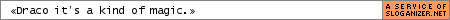Well, first off, I've been won over by Opera. Personally, I think it kicks IE's electonic arse in pretty much every area. The only thing that I can see that there is no option to clear out cookies and all that, like in IE.
What, exactly, are the steps to have good privacy in Opera by clearing out visited sites and cookies lists?
Opera Privacy
Moderator: Thanas
-
Nathan F
- Resident Redneck
- Posts: 4979
- Joined: 2002-09-10 08:01am
- Location: Around the corner
- Contact:
- Dahak
- Emperor's Hand
- Posts: 7292
- Joined: 2002-10-29 12:08pm
- Location: Admiralty House, Landing, Manticore
- Contact:
Go to File -> Preferences -> "History and Cache" for your visited pages and stuff, and "cookies" for your cookies.

Great Dolphin Conspiracy - Chatter box
"Implications: we have been intercepted deliberately by a means unknown, for a purpose unknown, and transferred to a place unknown by a form of intelligence unknown. Apart from the unknown, everything is obvious." ZORAC
GALE Force Euro Wimp
Human dignity shall be inviolable. To respect and protect it shall be the duty of all state authority.
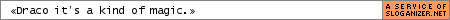
-
Nathan F
- Resident Redneck
- Posts: 4979
- Joined: 2002-09-10 08:01am
- Location: Around the corner
- Contact:
- Dahak
- Emperor's Hand
- Posts: 7292
- Joined: 2002-10-29 12:08pm
- Location: Admiralty House, Landing, Manticore
- Contact:
When you click on "manage cookies" you get shown all the cookies it got and can delete any cookie you want...Nathan F wrote:Actually, I was more worried about the cookies, the only way to do that is to set it to empty cookies every time you exit, I was wondering if there is just a way to dump the cookies when you want, without setting it to dump them on exit.

Great Dolphin Conspiracy - Chatter box
"Implications: we have been intercepted deliberately by a means unknown, for a purpose unknown, and transferred to a place unknown by a form of intelligence unknown. Apart from the unknown, everything is obvious." ZORAC
GALE Force Euro Wimp
Human dignity shall be inviolable. To respect and protect it shall be the duty of all state authority.