More firefox crap...
Moderator: Thanas
- Shroom Man 777
- FUCKING DICK-STABBER!
- Posts: 21222
- Joined: 2003-05-11 08:39am
- Location: Bleeding breasts and stabbing dicks since 2003
- Contact:
More firefox crap...
Typing, and suddenly the "find" action thinggy (the thing Ctrl+F does) pops up and fucks things up. How do I fix this?
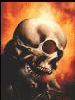 "DO YOU WORSHIP HOMOSEXUALS?" - Curtis Saxton (source)
"DO YOU WORSHIP HOMOSEXUALS?" - Curtis Saxton (source)shroom is a lovely boy and i wont hear a bad word against him - LUSY-CHAN!
Shit! Man, I didn't think of that! It took Shroom to properly interpret the screams of dying people
Shroom, I read out the stuff you write about us. You are an endless supply of morale down here. :p - an OWS street medic
Pink Sugar Heart Attack!
- Mad
- Jedi Council Member
- Posts: 1923
- Joined: 2002-07-04 01:32am
- Location: North Carolina, USA
- Contact:
I've found, though, that in some rare cases, there's a bug where Firefox gets its focus stuck somewhere and doesn't seem to want to let the user change focus. When that happens, you can click in a text input field, then start typing and the "find" box pops up because, as far as Firefox is concerned, you are somewhere else.Bounty wrote:Make sure you don't accidentally click outside the input field while typing. The Find function is triggered by the apostrophe key while not typing in an input box (such as the Quick Reply field).
The focus can even be stuck on a different tab. Closing and opening the browser is a quick fix, but enough playing around will unlock it. I haven't figured out exactly what needs to be done to unstick the focus, though.
Later...